- ATC LOGIN
- STUDENT LOGIN
- CONTACT US
- Help Line +91 9975554765
CERTIFICATE IN CATIA V5 -(C1153)
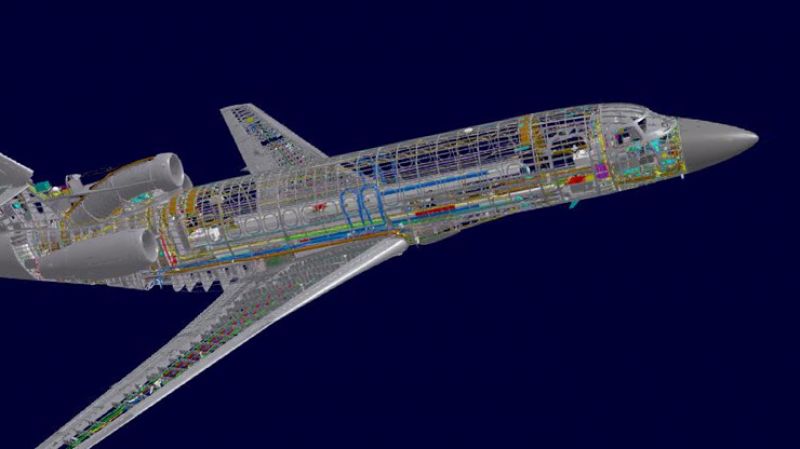
CATIA V
Course syllabus
: INTRODUCTION TO CATIA
- Workbenches System
- Requirements Getting
- Started with CATIA Important Term sand Definitions
- Understanding the Functions of the Mouse
- Buttons Toolbars
- Hot Keys
- Color Scheme
DRAWING SKETCHES IN THE SKETCHER WORKBENCHI
- The Sketcher Workbench
- Starting a New File
- Invoking the Sketcher Workbench
- Invoking the Sketcher Workbench Using the Sketch Tool
- Invoking the Sketcher Workbench Using the Positioned Sketch
- Tool Setting the Sketcher Workbench
- Modifying Units Modifying the Grid Settings
- Understanding Sketcher
- Terms Specification
- Tree Grid
- Snap to Point
- Construction/Standard Element
- Select Toolbar
- Inferencing Lines
- Drawing Sketches Using Sketcher Tools
- Drawing Lines
- Drawing Center Lines
- Drawing Rectangles, Oriented Rectangles, and Parallelograms
- Drawing Rectangles
- Creating Points
- Drawing Circles
- Drawing Arcs
- Drawing Profiles
- Drawing Display Tools
- Fit All In
- Pan
- Zoom In
- Zoom Out
- Zoom Area
- Normal View
- Splitting the Drawing Area into Multiple
- Viewports Hiding and Showing Geometric
- Elements Swapping Visible Space
DRAWING SKETCHES IN THE SKETCHER WORKBENCHII
- Other Sketching Tools in the Sketcher Workbench
- Drawing Ellipses
- Drawing Splines
- Connecting Two Elements by a Spline or an
- Arc Drawing Elongated Holes
- Drawing Cylindrical Elongated Holes
- Drawing Keyhole Profiles Drawing
- Hexagons
- Drawing Centered Rectangles
- Drawing Centered
- Parallelograms Drawing Conics
- Editing and Modifying Sketches
- Trimming Unwanted Sketched Elements
- Extending Sketched Elements Trimming
- by Using the Quick Trim Tool
- Filleting Sketched Elements
- Chamfering Sketched Elements
- Mirroring Sketched Elements
- Mirroring Elements without Duplication
- Translating Sketched Elements
- Rotating Sketched Elements
- Scaling Sketched Elements
- Offsetting Sketched Elements
- Modifying Sketched Elements
- Deleting Sketched Elements
CONSTRAINING SKETCHES AND CREATING BASE
- FEATURES Constraining Sketches
- Concept of Constrained Sketches
- Iso-Constraint Under Constraint
- Over Constrained
- Inconsistent
- Not Changed
- Applying Geometrical Constraints
- Applying Geometrical Constraints Automatically
- Applying Additional Constraints to the Sketch
- Applying Dimensional Constraints
- Applying Contact Constraints
- Applying Fix Together Constraints
- Applying Auto Constraints Editing
- Multiple Dimensions
- Analyzing and Deleting Over-Defined Constraints
- Analyzing Sketch using the Sketch Analysis Tool
- Exiting the Sketcher Workbench
- Creating Base Features by Extrusion
- Creating a Thin Extruded Feature
- Extruding the Sketch Using the Profile Definition Dialog
- Box Extruding the Sketch along a Directional Reference
- Creating Base Features by Revolving Sketches
- Creating Thin Shaft Features
- Dynamically Rotating the View of the Model
- Rotating the View Using the Rotate Tool
- Rotating the View Using the Compass
- Modifying the View Orientation
- Display Modes of the Model
- Shading (SHD)
- Shading with Edges
- Shading with Edges without Smooth Edges
- Shading with Edges and Hidden Edges
- Shading with Material
- Wireframe (NHR)
- Customize View Parameters
- Creating Sections Dynamically
- Maneuvering the Section Plane
- Position of Section Planes
- Assigning a Material to the Model
- : REFERENCE ELEMENTS AND SKETCH-BASED FEATURES
- Importance of Sketching Planes
- Reference Elements Reference
- Planes Creating New
- Planes Creating Points
- Creating Reference Lines
- Other Sketch-Based Features
- Creating Drafted Filleted Pad
- Features Creating Multi-Pad Features
- Feature Termination Options
- Creating Pocket Features
- Creating Drafted Filleted Pocket Features
- Creating Multi-Pocket Features
- Creating Groove Features
- Extruding and Revolving Planar and Non-planar Faces
- Projecting D Elements
]CREATING DRESS-UP AND HOLE FEATURES
- Advanced Modeling Tools
- Creating Hole Features
- Creating Fillets
- Creating Chamfers
- Adding a Draft to the Faces of the Model
EDITING FEATURES
- Editing Features of a Model
- Editing Using the Definition Option
- Editing by Double-Clicking
- Editing the Sketch of a Sketch-Based Feature
- Redefining the Sketch Plane of Sketches
- Deleting Unwanted Features
- Managing Features and Sketches by using the Cut,
- Copy, And Paste Functionalities
- Understanding the Concept of Update Diagnosis
- Cut, Copy, and Paste Features and Sketches
- Copying Features Using Drag and Drop
- Copying and Pasting Part Bodies
- Deactivating Features
- Activating Deactivated Features
- Defining Features in Work Object
- Reordering Features
- Understanding the Parent-Child Relationships
- Measuring Elements
- Measuring between Elements
- Measuring Items
- Measuring Inertia
- : TRANSFORMATION FEATURES AND ADVANCED MODELING TOOLSI
- Transformation Features
- Translating Bodies
- Rotating Bodies
- Creating Symmetry Features
- Transforming the Axis System
- Mirroring Features and Bodies
- Creating Rectangular Patterns
- Creating Circular Patterns
- Creating User Patterns
- Uniform Scaling of Model
- Non-uniform Scaling of Model
- Working with Additional Bodies
- Inserting a New Body
- Inserting Features in the New Body
- Applying Boolean Operations to Bodies
- Adding Stiffeners to a Model
- Generating Solid Combine
ADVANCED MODELING TOOLS
- Advanced Modeling Tools
- Creating Rib Features
- Creating Slot Features
- Creating Multi-Sections Solid Features
WORKING WITH THE WIREFRAME AND SURFACE DESIGN
- WORKBENCH Need of Surface Modeling
- Wireframe and Surface Design Workbench
- Starting the Wireframe and Surface Design Workbench
- Creating Wireframe Elements
- Creating Circles
- Creating Splines
- Creating a Helix
- Creating Surfaces
- Creating Extruded Surfaces
- Creating Revolved Surfaces
- Creating Spherical Surfaces
- Creating Cylindrical Surfaces
- Creating Offset Surfaces
- Creating Sweep Surfaces
- Creating Fill Surfaces
- Creating Multi-Sections Surfaces
- Creating Blended Surfaces
- Operations on Shape Geometry
- Joining Surfaces
- Splitting Surfaces
- Trimming Surfaces
EDITING AND MODIFYING SURFACES
- Surface Operations
- Creating Projection Curves Creating
- Intersection Elements Healing
- Geometries Disassembling Elements
- Untrimming a Surface or a Curve
- Creating Boundary Curves
- Extracting Geometry Transformation
- Features Extrapolating Surfaces and
- Curves Splitting a Solid Body with a
- Surface
- Solidifying Surface Models Adding
- Thickness to a Surface
- Creating a Solid Body from a Closed Surface Body
ASSEMBLY MODELING
- Assembly Modeling
- Types of Assembly Design Approaches
- Creating Bottom-up Assemblies
- Inserting Components in a Product File
- Moving Individual Components
- Applying Constraints
- Creating Top-down Assemblies
- Creating Base Part in the Top-Down Assembly
- Creating Subsequent Components in the Top-Down Assembly
- Creating Subassemblies in the Top-Down Assembly
- Editing Assemblies Deleting
- Components Replacing
- Components
- Editing Components inside an Assembly
- Editing Subassemblies inside an Assembly
- Editing Assembly Constraints Simplifying
- the Assembly Interference Detection
- Sectioning an Assembly
- Exploding an Assembly
WORKING WITH THE DRAFTING WORKBENCH-I
- The Drafting Workbench
- Starting a New File in the Drafting Workbench
- Type of Views
- Generating Drawing Views
- Generating Views Automatically
- Generating Individual Drawing Views
- Generating the Exploded View
- Working with Interactive Drafting in CATIA
- Editing and Modifying Drawing Views
- Changing the Scale of Drawing Views
- Modifying the Project Plane of the Parent View
- Deleting Drawing Views
- Rotating Drawing Views
- Hiding Drawing Views
- Modifying the Hatch Pattern of Section Views
WORKING WITH THE DRAFTING WORKBENCH
- Inserting Sheets in the Current File
- Inserting the Frame and the Title Block
- Automatic Insertion of the Frame and the Title Block
- Creating the Frame and the Title Block Manually
- Adding Annotations to the Drawing
- Views Generating Dimensions
- Adding Reference Dimensions
- Adding Datum Features
- Adding Geometric Tolerance to the Drawing
- Views Adding Surface Finish Symbols
- Adding Welding
- Symbols Applying Weld
- Editing Annotations
- Generating the Bill of Material (BOM)
- Generating Balloons
WORKING WITH SHEET METAL
- COMPONENTS The Sheet metal Component
- Starting a New File in Generative Sheet Metal
- Workbench Setting Sheet Metal Parameters
- Parameters Tab Bend
- Extremities Tab
- Bend Allowance Tab
- Introduction to Sheet Metal Walls
- Creating the Base Wall
- Creating the Wall on Edge
- Creating Extrusions
- Creating Swept Walls
- Creating Flanges on the Sheet Metal Component
- Creating Hems on the Sheet Metal Component Creating
- a Tear Drop on the Sheet Metal Component Creating a
- User Flange on the Sheet Metal Component
- Creating a Bend
- Creating a Conical Bend
- Bend From Flat
- Creating Rolled Walls
- Creating a Hopper Wall
- Creating a Rolled Wall
- Folding and Unfolding Sheet Metal Parts
- Unfolding Sheet Metal Parts
- Folding Unfolded Parts
- Mapping the Geometry
- Creating Flat Patterns of Sheet Metal Components
- Viewing a Sheet Metal Component in Multiple Windows
- Using Views Management
- Stamping
- Creating a Surface Stamp
- Creating a Bead Stamp
- Creating a Curve Stamp
- Creating a Flanged Cut out Stamp
- Creating a Louver Stamp
- Creating a Bridge Stamp
- Creating a Flanged Hole Stamp
- Creating a Circular Stamp
- Creating a Stiffening Rib Stamp
- Creating a Dowel Stamp
DMU KINEMATICS (Optional)
- Introduction to DMU Kinematics
- Designing a Mechanism
- Creating the Revolute Joint
- Creating the Prismatic Joint
- Creating the Cylindrical Joint
- Creating the Screw Joint
- Creating the Rigid Joint
- Creating the Spherical Joint
- Creating the Planar Joint
- Creating the Point Curve Joint
- Creating the Slide Curve Joint
- Creating the Roll Curve Joint
- Creating the Point Surface
- Joint Creating the Universal
- Joint Creating the CV Joint
- Creating the Gear Joint
- Creating the Rack Joint
- Creating the Cable Joint
- Converting Assembly Constraints into Joints
.
