- ATC LOGIN
- STUDENT LOGIN
- CONTACT US
- Help Line +91 9975554765
CERTIFICATE IN JAVA SCRIPT
- Home -
- CERTIFICATE IN JAVA SCRIPT
CERTIFICATE IN JAVA SCRIPT -(C1099)
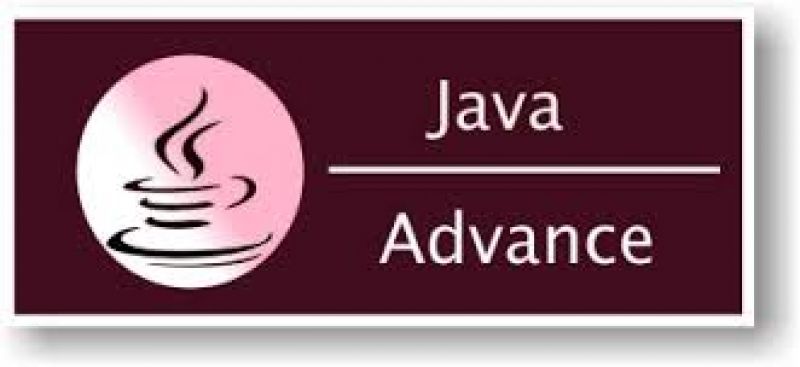
JAVA SCRIPT
- What is JavaScript?
- History
- Uses
- Adding JavaScript to HTML
- JavaScript syntax
- JavaScript events
- JavaScript classes
- The HTML Document Object Model
- What is JavaScript?
- JavaScript is a programming language for use in
- HTML pages
- Invented in at Netscape Corporation
- (LiveScript)
- JavaScript has nothing to do with Java
- JavaScript programs are run by an interpreter built
- into the user's web browser (not on the server)
- Where does JavaScript Fit In?
- Recall
- .
- client opens connection to server
- .
- client sends request to server
- .
- server sends response to client
- .
- client and server close connection
- What about Step ?
- .
- Client renders (displays) the response received from server
- Step involves displaying HTML
- And running any JavaScript code within the HTML
- What can JavaScript Do?
- JavaScript can dynamically modify an HTML page
- JavaScript can react to user input
- JavaScript can validate user input
- JavaScript can be used to create cookies (yum!)
- JavaScript is a full-featured programming language
- JavaScript user interaction
- does not require any
- communication with the server
- ros and Cons of JavaScript
- Pros:
- Allows more dynamic HTML pages, even complete web
- applications
- Cons:
- Requires a JavaScript-enabled browser
- Requires a client who trusts the server enough to run the
- code the server provides
- JavaScript has some protection in place but can
- still cause security problems for clients
- Remember JavaScript was invented in and web-
- browsers have changed a lot since then
- Using JavaScript in your HTML
- JavaScript can be inserted into documents by
- using the
- SCRIPT
- tag
- Where to Put your Scripts
- You can have any number of scripts
- Scripts can be placed in the
- HEAD
- or in the
- BODY
- In the
- HEAD
- , scripts are run before the page is displayed
- In the
- BODY
- , scripts are run as the page is displayed
- In the
- HEAD
- is the right place to define functions
- and variables that are used by scripts within the
- BODY
- External Scripts
- Scripts can also be loaded from an external file
- This is useful if you have a complicated script or
- set of subroutines that are used in several different
- documents
- avaScript Variables
- JavaScript has variables that you can declare with
- the optional
- var
- keyword
- Variables declared within a function are local to
- that function
- Variables declared outside of any function are
- global variables
- JavaScript Operators and Constructs
- JavaScript has most of the operators we're used to
- from C/Java
- Simple User Interaction
- There are three built-in methods of doing simple
- user interaction
- alert(msg)
- alerts the user that something has happened
- confirm(msg)
- asks the user to confirm (or cancel)
- something
- prompt(msg, default)
- asks the user to enter some text
- avaScript Functions
- JavaScript lets you define functions using the
- function
- keyword
- Functions can return values using the
- return
- keyword
- JavaScript Arrays
- JavaScript has arrays that are indexed starting at 0
- Special version of
- for
- works with arrays
- Exception Handling
- JavaScript also has try, catch, and throw keywords for handling JavaScript errors
- Comments in JavaScript
- Comments in JavaScript are delimited with // and /*
- */ as in Java and C++
- avaScript Objects
- JavaScript is object-oriented and uses the same method-calling syntax as Java
- We have already seen this with the document object
- Built-In JavaScript Objects
- Some basic objects are built-in to JavaScript
- String Date Array Boolean Math
- JavaScript Strings
- A String object is created every time you use a
- string literal (just like in Java)
- Have many of the same methods as in Java
- charAt, concat, indexOf, lastIndexOf, match, replace, search,
- slice, split, substr, substring, toLowerCase, toUpperCase,
- valueOf
- There are also some HTML specific methods
- big, blink, bold, fixed, fontcolor, fontsize, italics, link, small,
- strike, sub, sup
- Don't use the HTML methods (use CSS instead)
- This is the worst kind of visual formatting
- JavaScript Dates
- The Date class makes working with dates easier
- A new date is initialized with the current date
- Dates can be compared and incremented
- JavaScript Arrays and Booleans
- We have already seen the Array class
- The Boolean class encapsulates a boolean value
.
OTHER COURSES
- CERTIFICATE IN MYSQL
- CERTIFICATE IN ORACLE DATABASE INTRODUCTION TO SQL 2.0
- CERTIFICATE IN DESKTOP PUBLISHING (DTP)
- CERTIFICATE IN MS OFFICE WITH INTERNET.
- CERTIFICATE IN TALLY.ERP 9 ADVANCED
- CERTIFICATE IN INFORMATION TECHNOLOGY
- CERTIFICATE IN COMPUTER BASED ENGLISH TYPING - 30 W.P.M..
- CERTIFICATE IN ACCOUNT EXPERT WITH TALLY.ERP9
- DIPLOMA IN PHP AND MYSQL
- CERTIFICATE IN COMPUTER FUNDAMENTALS
- CERTIFICATE IN C++ PROGRAMMING
- DIPLOMA IN INFORMATION TECHNOLOGY
- CERTIFICATE IN SERVLET AND JSP
- DIPLOMA IN COMPUTER SOFTWARE
- CERTIFICATE IN OFFICE PROFESSIONAL
- CERTIFICATE IN INTRODUCTION TO C PROGRAMMING
- CERTIFICATE IN CAD
- CERTIFICATE IN MOBILE PHONE REPAIRING
- CERTIFICATE IN ADVERTISING AND SALES PROMOTION
- CERTIFICATE IN CAPITAL MARKETS
- CERTIFICATE IN CONSTRUCTING FINANCIAL PLAN AND WEALTH MANAGEMENT
- CERTIFICATE IN DIGITAL SYSTEMS DESIGN
- CERTIFICATE IN FINANCIAL MANAGEMENT
- CERTIFICATE IN FRANCHISE AND OPERATIONS MANAGEMENT
- CERTIFICATE IN INDUSTRIAL MARKETING
- CERTIFICATE IN LEADERSHIP AND ORGANISATIONAL BEHAVIOR
- DIPLOMA IN WEB DESIGNING
- CERTIFICATE IN MANAGING FINANCIAL RESOURCES
- CERTIFICATE IN NETWORK MANAGEMENT
- CERTIFICATE IN PRODUCTION PLANNING AND CONTROL
- CERTIFICATE IN WIRELESS NETWORKS: FUNDAMENTAL AND FUTURE REVOLUTIONS
- CERTIFICATE IN BOOTSTRAP
- CERTIFICATE IN ADVANCED INTERIOR DESIGN
- CERTIFICATE IN C PROGRAMMING
- ADVANCE DIPLOMA IN COMPUTER TEACHERS TRAINING
- DIPLOMA IN COMPUTER APPLICATION
- DIPLOMA IN HOTEL MANAGEMENT
- CERTIFICATE IN INDIAN GOODS AND SERVICE TAX
- MASTER DIPLOMA IN COMPUTER ENGINEERING
- CERTIFICATE IN NURSERY TEACHER TRAINING
- CERTIFICATE IN COREL DRAW
- DIPLOMA IN WINDOWS SERVER ADMINISTRATION
- CERTIFICATE IN HOTEL MANAGEMENT
- ADVANCE DIPLOMA IN COMPUTER APPLICATION
- CERTIFICATE IN ADVANCED FASHION DESIGNING
- CERTIFICATE IN FINANCIAL ACCOUNTING
- DIPLOMA IN HARDWARE ENGINEERING
- CERTIFICATE IN JQUERY AND JQUERY-UI
- CERTIFICATE IN WEB TECHNOLOGY
- CERTIFICATE IN ORGANIZATIONAL BEHAVIOUR
- CERTIFICATE IN MISCELLANEOUS INSURANCE
- CERTIFICATE IN MANAGING E-BUSINESS
- CERTIFICATE IN LIFE INSURANCE
- CERTIFICATE IN INVESTMENT PLANNING AND MANAGEMENT
- CERTIFICATE IN FINANCIAL SERVICES MARKETING
- CERTIFICATE IN FASHION RETAILING AND VISUAL MERCHANDISING
- CERTIFICATE IN ENRICHMENT - TRAINING AND DEVELOPMENT
- CERTIFICATE IN DATA STRUCTURES
- CERTIFICATE IN COMPUTER ORGANIZATION AND SYSTEM ARCHITECTURE
- CERTIFICATE IN BUSINESS COMMUNICATION
- CERTIFICATE IN ADVANCE NETWORKING
- CERTIFICATE IN JAVA - ADVANCE
- CERTIFICATE IN C# .NET PROGRAMMING
- CERTIFICATE IN FINANCIAL ACCOUNTING MANAGEMENT
- DIPLOMA IN SOFTWARE ENGINEERING
- CERTIFICATE IN WEB DESIGNING
- CERTIFICATE IN HARDWARE AND NETWORKING
- DIPLOMA IN OFFICE AUTOMATION
- CERTIFICATE IN AUTOCAD
- DIPLOMA IN SOFTWARE APPLICATION
- CERTIFICATE IN COMPUTER BASED ENGLISH TYPING - 40 W.P.M.
- CERTIFICATE IN COMPUTER BASED MARATHI TYPING - 30 W.P.M.
- CERTIFICATE IN COMPUTER BASED MARATHI TYPING - 40 W.P.M.
- CERTIFICATE IN COMPUTERIZED ACCOUNTING
- CERTIFICATE IN DATA ENTRY
- CERTIFICATE IN MS-OFFICE WITH INTERNET
- CERTIFICATE IN PROGRAMMING IN C
- ADVANCE CERTIFICATE IN COMPUTER FUNDAMENTALS
- CERTIFICATE IN DIGITAL FUNDAMENTALS
- MASTER CERTIFICATE IN COMPUTER APPLICATIONS AND ACCOUNTING
- CERTIFICATE IN ADVANCED EXCEL
- DIPLOMA IN DESKTOP PUBLISHING
- CERTIFICATE IN COMPUTER APPLICATIONS
- CERTIFICATE IN COMPUTERIZED ACCOUNTING WITH GST
- CERTIFICATE IN TALLY.ERP 9.0 WITH GST
- CERTIFICATE IN HTML
- DIPLOMA IN NETWORK ADMINISTRATION
- DIPLOMA IN HTML
- ADVANCE DIPLOMA IN COMPUTER APPLICATIONS AND PROGRAMMING
- DIPLOMA IN COMPUTER CONCEPT
- CERTIFICATE IN COMPUTER CONCEPT
- DIPLOMA IN COMPUTERIZED ACCOUNTING
- MASTER CERTIFICATE IN COMPUTERIZED ACCOUNTING
- ADVANCE DIPLOMA IN COMPUTER APPLICATION
- CERTIFICATE IN PROFESSIONAL WEB DEVELOPER
- CERTIFICATE IN PROFESSIONAL WEB DESIGNING
- CERTIFICATE IN WEB DESIGNING - FOUNDATION
- CERTIFICATE IN ANGULARJS
- CERTIFICATE IN JAVA SCRIPT
- CERTIFICATE IN CASCADING STYLE SHEETS
- CERTIFICATE IN BASIC INTERIOR DESIGN
- ADVANCE DIPLOMA IN MULTIMEDIA APPLICATIONS
- ADVANCE DIPLOMA IN INFORMATION TECHNOLOGY
- CERTIFICATE IN CREATIVE DIGITAL ARTS
- CERTIFICATE IN COMPUTER PROFICIENCY
- CERTIFICATE IN BASIC BEAUTY PARLOUR
- CERTIFICATE IN BASIC TAILORING
- CERTIFICATE IN BASIC FASHION DESIGNING
- ALL INDIA CERTIFICATE IN INFORMATION TECHNOLOGY
- DIPLOMA IN OFFICE MANAGEMENT
- CERTIFICATE IN SCRATCH PROGRAMMING
- CERTIFICATE IN WIREMAN
- CERTIFICATE IN MANAGEMENT INFORMATION SYSTEMS
- CERTIFICATE IN MANAGERIAL ECONOMICS
- CERTIFICATE IN MANAGERIAL FINANCE
- CERTIFICATE IN MANAGERIAL PRACTICES AND ORGANIZATION BEHAVIOR
- CERTIFICATE IN HTML5
- CERTIFICATE IN ANDROID APPLICATION DEVELOPMENT
- CERTIFICATE IN FINANCIAL ACCOUNTING WITH TALLY.ERP9
- CERTIFICATE IN OBJECT ORIENTED ANALYSIS AND DESIGN
- CERTIFICATE IN OBJECT ORIENTED PROGRAMMING USING C++
- CERTIFICATE IN OPERATING SYSTEMS
- CERTIFICATE IN OPERATIONS MANAGEMENT
- CERTIFICATE IN PROFESSIONAL SKILL DEVELOPMENT
- CERTIFICATE IN PROJECT ADMINISTRATION
- CERTIFICATE IN PROJECT EXECUTION
- CERTIFICATE IN WEB TECHNOLOGIES AND MULTIMEDIA
- CERTIFICATE IN FINANCIAL MANAGEMENT FOR INFRASTRUCTURE PROJECTS
- CERTIFICATE IN FINANCIAL PLANNING
- CERTIFICATE IN FINANCIAL REPORTING AND CONTROL (ACCOUNTS)
- CERTIFICATE IN FRONT OFFICE OPERATIONS MANAGEMENT
- CERTIFICATE IN GENERAL ASPECTS OF ENERGY MANAGEMENT AND ENERGY AUDIT
- CERTIFICATE IN HEALTH ECONOMICS AND INSURANCE
- CERTIFICATE IN CERTIFICATE IN INTERNATIONAL ECONOMY AND FINANCE
- CERTIFICATE IN INTERNATIONAL MARKETING
- CERTIFICATE IN INTRODUCTION TO DIGITAL ELECTRONICS
- CERTIFICATE IN LEGAL REGULATORY FRAMEWORK
- CERTIFICATE IN LEGAL FRAMEWORK AND BUSINESS
- CERTIFICATE IN LEGAL ASPECTS OF SUPPLY CHAIN MANAGEMENT
- CERTIFICATE IN MARKETING AND PUBLIC RELATIONS MANAGEMENT
- CERTIFICATE IN MARKETING MANAGEMENT
- CERTIFICATE IN MATERIAL MANAGEMENT
- CERTIFICATE IN ACCOUNTING AND TAXATION
- CERTIFICATE IN COMPUTER TEACHERS TRAINING
- CERTIFICATE IN FINANCIAL ACCOUNTING
- CERTIFICATE IN FUNDAMENTALS OF COMPUTER AND INTERNET
- CERTIFICATE IN COMPUTER HARDWARE
- ADVANCE CERTIFICATE IN INFORMATION TECHNOLOGY
- CERTIFICATE IN INTERNET USAGE AND UTILITY
- CERTIFICATE IN COMPUTER BASED HINDI TYPING - 30 W.P.M.
- CERTIFICATE IN BANKING AND MUTUAL FUND PRODUCTS
- CERTIFICATE IN JAVA - CORE
- CERTIFICATE IN CATIA V5
- ADVANCE DIPLOMA IN COMPUTER SOFTWARE
- CERTIFICATE IN COMMUNICATION IN ENGLISH
- CERTIFICATE IN COMPUTER APPLICATIONS IN INFRASTRUCTURE
- CERTIFICATE IN COMPUTER GRAPHICS DESIGNING
- CERTIFICATE IN COMPUTER-BASED NUMERICAL METHODS
- CERTIFICATE IN CONCEPTS OF SUPPLY CHAIN MANAGEMENT
- CERTIFICATE IN CORPORATE COMMUNICATION
- CERTIFICATE IN CORPORATE TAX PLANNING
- CERTIFICATE IN ENTREPRENEURSHIP
- CERTIFICATE IN ENTERPRISE RESOURCE AND PLANNING
- CERTIFICATE IN DISCRETE MATHEMATICS
- CERTIFICATE IN DESIGN AND ANALYSIS OF ALGORITHMS
- CERTIFICATE IN DATABASE MANAGEMENT SYSTEMS
- CERTIFICATE IN COMPUTER BASED HINDI TYPING - 40 W.P.M.
- DIPLOMA IN 2D AND 3D AUTOCAD
- CERTIFICATE IN PHOTOSHOP
- CERTIFICATE IN COMPUTER NETWORKING
- CERTIFICATE IN VB.NET PROGRAMING
- CERTIFICATE IN ASP.NET PROGRAMING
- CERTIFICATE IN JAVA PROGRAMMING
- CERTIFICATE IN C++
- CERTIFICATE IN ADVANCE WIRELESS AND MOBILE COMMUNICATION
- CERTIFICATE IN ADVANCE COMMUNICATION
- CERTIFICATE IN BRAND MANAGEMENT
- CERTIFICATE IN BUSINESS COMPUTER APPLICATIONS
- CERTIFICATE IN BUSINESS STRATEGY
- CERTIFICATE IN ORACLE DATABASE ADMINISTRATION WORKSHOP I
- CERTIFICATE IN ORACLE DATABASE ADMINISTRATION WORKSHOP II
- CERTIFICATE IN ORACLE DATABASE PROGRAM WITH PL/SQL 2.0
- CERTIFICATE IN ORACLE DAB AND PL/SQL
- CERTIFICATE IN COMPUTERIZED ACCOUNTING WITH GST
- CERTIFICATE IN TALLY.ERP 9 ADVANCED WITH GST
- DIPLOMA IN FINE ART
- DIPLOMA IN ELECTRICAL ENGINEERING
- ADVANCE CERTIFICATE IN FASHION DESING
- DIPLOMA IN COMPUTER APPLICATION AND ACCOUNTING (DCAA)
- ADVANCE DIPLOMA IN COMPUTER APPLICATION (ADCA)
- DIPLOMA IN COMPUTER APPLICATION (DCA)
- ADVANCE DIPLOMA IN COMPUTER SOFTWARE ( A.D.C.S )
- CERTIFICATE IN TALLY ERP. 9 ADVANCED
- CERTIFICATE IN TALLY ERP. 9 MASTER
- CERTIFICATE IN MS-OFFICE
- CERTIFICATE IN TALLY ERP. 9 EXPERT
- CERTIFICATE IN COMPUTER OPERATION
- DIPLOMA IN COMPUTER APPLICATION AND DESIGNING (DCAD)
- CERTIFICATE IN CATIA V5
- CERTIFICATE IN CATIA V5
- CERTIFICATE IN TALLY.ERP 9 ADVANCED WITH GST
- CERTIFICATE IN OFFICE AUTOMATION (COA)
- CERTIFICATE IN COMPUTER APPLICATION (CCA)
- DIPLOMA IN TALLY.ERP 9 ADVANCED WITH GST
- MASTER DIPLOMA IN COMPUTER APPLICATION
- CERTIFICATE IN FINANCIAL ACCOUNTING WITH TALLY.ERP9
- ADVANCE DIPLOMA IN PROGRAMMING
- ADVANCE DIPLOMA IN DIGITAL IT
- CERTIFICATE IN COURSE IN ACCOUNTING
- PROFESSIONAL DIPLOMA IN COMPUTER APPLICATION
- DIPLOMA IN AUTOCAD 2D AND 3D
- DIPLOMA IN AUTOCAD WITH 3DS MAX
- CERTIFICATE IN BEAUTY PARLOUR
- CERTIFICATE IN GRAPHICS DESIGN
- CERTIFICATE IN COMPUTER BASED HINDI TYPING - 40 W.P.M.
- CERTIFICATE IN COMPUTER BASED HINDI TYPING - 30 W.P.M.
- CERTIFICATE IN COMPUTER BASED ENGLISH TYPING - 30 W.P.M
- CERTIFICATE IN COMPUTER BASED ENGLISH TYPING - 50 W.P.M.
- CERTIFICATE IN COMPUTER BASED MARATHI TYPING - 40 W.P.M.
- CERTIFICATE IN COMPUTER BASED MARATHI TYPING - 30 W.P.M.
- CERTIFICATE IN COMPUTER BASED PUNJABI TYPING - 30 W.P.M.
- CERTIFICATE IN COMPUTER BASED PUNJABI TYPING - 40 W.P.M.
- CERTIFICATE IN COMPUTER BASED URDU TYPING - 30 W.P.M.
- CERTIFICATE IN COMPUTER BASED URDU TYPING - 40 W.P.M.
- CERTIFICATE IN ENGLISH SPEAKING
- CERTIFICATE IN ADVANCED VIDEO EDITING
- DIPLOMA IN AUTOCAD 2D AND 3D
- ADVANCE DIPLOMA IN COMPUTER HARDWARE AND NETWORKING
- DIPLOMA IN GRAPHICS DESIGN
- CERTIFICATE IN FINANCIAL ACCOUNTING WITH TALLY.ERP9
- CERTIFICATE IN MOBILE REPAIRING
- CERTIFICATE IN ADVANCE MOBILE REPAIRING
- PROFESSIONAL DIPLOMA IN COMPUTER APPLICATIONS (PDCA)
- CERTIFICATE IN EDWEEW
- CERTIFICATE IN EXPERT TALLY ERP. 9 WITH GST AND PAYROLL
- DIPLOMA IN COMPUTER PROFESSIONAL ACCOUNTANT (DCPA)
- DIPLOMA IN DTP AND TALLY
- DIPLOMA IN DTP AND GRAPHIC DESIGNING (DDGD)
- CERTIFICATE IN GOOGLE BLOG
- DIPLOMA IN COMPUTER APPLICATIONS (DCA)
- CERTIFICATE IN REVIT ARCHITECTURE
- CERTIFICATE IN BCC (BASIC COMPUTER COURSE )
- CERTIFICATE IN COMPUTER BASICS
- CERTIFICATE IN ADVANCED COMPUTER BASICS
- CERTIFICATE IN JAVA
- CERTIFICATE IN DIGITAL ADVERTISING DESIGN AND MARKETING
- CERTIFICATE IN COMPUTER APPLICATION
- CERTIFICATE IN DIPLOMA IN COMPUTER APPLICATION PROGRAM (DCAP)
- CERTIFICATE IN COMPUTER APPLICATION (CCA)
- CERTIFICATE IN POST GRADUATE DIPLOMA IN COMPUTER APPLICATION (PGDCA)
- CERTIFICATE IN SHORTHAND TYPING
- CERTIFICATE IN STENOGRAPHY ENGLISH
- CERTIFICATE IN COMPU CHAMP
- CERTIFICATE IN COMPU CHAMP
- CERTIFICATE IN COMPUTER APPLICATION (CCA)
- DIPLOMA IN COMPUTER EDUCATION
- CERTIFICATE IN BASIC DESKTOP PUBLISHING (DTP)
- CERTIFICATE IN AUTOCAD
- DIPLOMA IN COMPUTER OFFICE MANAGEMENT (DCOM)
- CERTIFICATE IN C LANGUAGE
- CERTIFICATE IN PYTHON PROGRAMMING
- CERTIFICATE IN DEMO
- DIPLOMA IN COMPUTER APPLICATION
- CERTIFICATE IN PROFESSIONAL COMPUTER OPERATOR
- CERTIFICATE IN PROFESSIONAL ACCOUNTING MANAGER
- DIPLOMA IN FINANCIAL ACCOUNTING (DFA)
- CERTIFICATE IN GST PRACTITIONER AND ACCOUNTING
- CERTIFICATE IN PROGRAMMABLE LOGIC CONTROL
- CERTIFICATE IN CREO PARAMETRIC
- CERTIFICATE IN UG-NX CAD
- CERTIFICATE IN SOLIDWORKS
- CERTIFICATE IN AUTOCAD MECHANICAL
- CERTIFICATE IN AUTOCAD ELECTRICAL
- CERTIFICATE IN ANSYS
- CERTIFICATE IN EMBEDDED SYSTEMS
- CERTIFICATE IN REVIT MEP
- CERTIFICATE IN REVIT ARCHITECTURE
- CERTIFICATE IN STAAD PRO
- CERTIFICATE IN SOLID EDGE
- CERTIFICATE IN HYPERMESH
- CERTIFICATE IN MASTERCAM
- CERTIFICATE IN MATLAB
- CERTIFICATE IN CATIA V5
- CERTIFICATE IN COMPUTER OPERATOR AND PROGRAMMING
- CERTIFICATE IN NETWORK DEVICE ADMINISTRATOR
- CERTIFICATE IN BASIC DIPLOMA IN PHOTOGRAPHY
- CERTIFICATE IN ADVANCE DIPLOMA IN PHOTOGRAPHY
- CERTIFICATE IN NURSERY TEACHER TRAINING
- CERTIFICATE IN BASIC BEAUTY PARLOUR
- CERTIFICATE IN COMPUTER OPERATOR
- CERTIFICATE IN COMPUTER NETWORKING AND INTERNET
- DIPLOMA IN COMPUTER APPLICATION WITH TALLY (DCA-T)
- CERTIFICATE IN ADVANCE DIPLOMA IN COMPUTER APPLICATION PLUS
- CERTIFICATE IN PRE PRIMARY TEACHER TRAINING COURSE
- DIPLOMA IN ORACLE
- CERTIFICATE IN COMPUTER SUPERVISOR
- CERTIFICATE IN 15 AUG - INDEPENDENCE DAY CONTEST-DEMO 2019
- CERTIFICATE IN ENGLISH SPEAKING
- CERTIFICATE IN TALLY.ERP 9.0 WITH GST
- CERTIFICATE IN STENO
- CERTIFICATE IN HINDI STENOGRAPHY
- CERTIFICATE IN PHP
- CERTIFICATE IN FIRE AND SAFETY
- DIPLOMA IN FIRE AND SAFETY
- DIPLOMA IN INDUSTRIAL SAFETY
- DIPLOMA IN CONSTRUCTION SAFETY
- CERTIFICATE IN ADVANCED TAILORING
- DIPLOMA IN COMPUTER TEACHER APPLICATION (DCTA)
- CERTIFICATE IN COMPUTER APPLICATION (CCA)
- ADVANCE DIPLOMA IN COMPUTER ACCOUNTING
- DIPLOMA IN WEB DESIGNING
- CERTIFICATE IN PRIMARY TEACHER TRAINING
- CERTIFICATE IN PRIMARY TEACHER TRAINING
- CERTIFICATE IN DEMO
- ADVANCE DIPLOMA IN COMPUTER APPLICATION (ADCA)
- DIPLOMA IN NETWORKING
- CERTIFICATE IN DATA OPERATOR
- CERTIFICATE IN TALLY PRIME BASIC
- CERTIFICATE IN TALLY PRIME ADVANCE
- DIPLOMA IN TALLY PRIME EXPERT COURSE
- DIPLOMA IN PROFESSIONAL ACCOUNTANCY (DPA)
- DIPLOMA IN FINANCIAL ACCOUNTING (DFA)
- CERTIFICATE IN TALLY PRIME
- DIPLOMA IN VISUAL EFFECT
- DIPLOMA IN FREELANCER
- DIPLOMA IN BUSINESS MANAGEMENT
- DIPLOMA IN ENGLISH STENOGRAPHY
- CERTIFICATE IN COMPUTER BASED HINDI TYPING - 30 W.P.M.
- DIPLOMA IN MAKEUP ARTIST
- CERTIFICATE IN MAKEUP ARTIST
- CERTIFICATE IN MAKEUP ARTIST
- CERTIFICATE IN SHORTHAND IN ENGLISH 80 WPM TYPING IN ENGLISH 40 WPM
- CERTIFICATE IN SHORTHAND IN ENGLISH 100 WPM TYPING IN ENGLISH 40 WPM
- CERTIFICATE IN SHORTHAND IN ENGLISH 120 WPM TYPING IN ENGLISH 40 WPM
- CERTIFICATE IN SHORTHAND IN HINDI 120 WPM TYPING IN HINDI 40 WPM
- CERTIFICATE IN SHORTHAND IN HINDI 100 WPM TYPING IN HINDI 40 WPM
- CERTIFICATE IN SHORTHAND IN HINDI 80 WPM TYPING IN HINDI 30 WPM
- CERTIFICATE IN COMPUTER TEACHER TRAINING COURSE
- DIPLOMA IN GRAPHIC DESIGNING
- CERTIFICATE IN DATA ENTRY OPERATOR
- CERTIFICATE IN ISM MALAYALAM TYPING
- CERTIFICATE IN FOUNDATION COURSE IN COMPUTER BASIC
- CERTIFICATE IN KANNADA TYPING
- CERTIFICATE IN NURSERY TEACHER TRAINING
- CERTIFICATE IN ENGLISH TYPING 40 WPM
- CERTIFICATE IN TELUGU TYPING 40 WPM
- CERTIFICATE IN COMPUTER APPLICATION (CCA)
- CERTIFICATE IN TALLY PRIME EXPERT
- CERTIFICATE IN TALLY PRIME ADVANCE WITH GST
- CERTIFICATE IN MARG ERP 9
- DIPLOMA IN OFFICE AUTOMATION AND FINANCIAL ACCOUNTING (DOAFA)
- DIPLOMA IN AUTOCAD WITH 3DS MAX
- DIPLOMA IN FITTER
- CERTIFICATE IN PYTHON
- DIPLOMA IN BEAUTY CULTURE AND HAIR DRESSING
- DIPLOMA IN STOCK MARKET
- DIPLOMA IN STOCK MARKET
- CERTIFICATE IN CYBER SECURITY
- PARTICIPATION IN REPUBLIC DAY CONTEST 2023
- ADVANCE DIPLOMA IN INFORMATION TECHNOLOGY (ADIT)
- ADVANCE DIPLOMA IN INFORMATION TECHNOLOGY (ADIT)
- ADVANCE CERTIFICATE IN BEAUTY PARLOUR
- CERTIFICATE IN INFORMATION TECHNOLOGY APPLICATION
- CERTIFICATE IN MS WORD
- DIPLOMA IN TIME KEEPER
- DIPLOMA IN TIME KEEPER
- DIPLOMA IN STORE KEEPER
- DIPLOMA IN STORE KEEPER
- CERTIFICATE IN CATIA V5
- CERTIFICATE IN SOLIDWORKS
- CERTIFICATE IN REVIT ARCHITECTURE
- DIPLOMA IN RETAIL MANAGEMENT
- DIPLOMA IN BEAUTY PARLOUR
- DIPLOMA IN HAIR DRESSER
- DIPLOMA IN PLUMBING
- DIPLOMA IN ELECTRICIAN
- CERTIFICATE IN BASIC COMPUTER
- DIPLOMA IN COMPUTER FINANCIAL ACCOUNTING
- CERTIFICATE IN AUTOCAD AND SOLIDWORKS
- CERTIFICATE IN AUTOCAD AND REVIT ARCHITECTURE
- DIPLOMA IN INFORMATION TECHNOLOGY APPLICATION
- DIPLOMA IN ADVANCE TAILORING
- DIPLOMA IN INFORMATION TECHNOLOGY APPLICATION
- CERTIFICATE IN ADVANCE PYTHON
- DIPLOMA IN PLUMBING
- CERTIFICATE IN BASIC ROBOTICS
- CERTIFICATE IN INTERMEDIATE ROBOTICS
- CERTIFICATE IN ROBOTICS WORKSHOP
- CERTIFICATE IN ADVANCE ROBOTICS
- CERTIFICATE IN LIBRARY SCIENCE
- CERTIFICATE IN ANIMATION
- CERTIFICATE IN TALLY.ERP 9.0
- CERTIFICATE IN DIGITAL MARKETING
- CERTIFICATE IN JAVA SCRIPT
- CERTIFICATE IN COMPUTER BASED ENGLISH TYPING - 40 W.P.M
- DIPLOMA IN AUTOCAD WITH REVIT ARCHITECTURE
- CERTIFICATE IN AC TECHNICIAN
- CERTIFICATE IN MS-OFFICE WITH INTERNET
- CERTIFICATE IN ILLUSTRATOR
- CERTIFICATE IN ENGLISH SPEAKING
- CERTIFICATE IN COMPUTER BASED ENGLISH TYPING - 45 W.P.M
- DIPLOMA IN OFFICE MANAGEMENT ( DOM)
- DIPLOMA IN MOBILE SOFTWARE
- CERTIFICATE IN INDUSTRIAL COMPUTER ACCOUNTING
- CERTIFICATE IN COMPUTER SKILL ( CCS )
- CERTIFICATE IN AUTO CADD
- CERTIFICATE IN BUILDING ESTIMATOR
- CERTIFICATE IN MEHNDI ARTIST
- DIPLOMA IN QUANTITY SURVEYING AND ESTIMATION
- CERTIFICATE IN DATA SCIENCE
- ADVANCE DIPLOMA IN FINANCIAL ACCOUNTING (ADFA)
- DIPLOMA IN ENGLISH STENOGRAPHER
- CERTIFICATE IN WEB DESIGNING INDUSTRIAL TRAINING
- CERTIFICATE IN FUNDAMENTAL ANALYSIS
- CERTIFICATE IN ADVANCE EXCEL
- CERTIFICATE IN TALLY PRIME WITH GST
- CERTIFICATE IN COMPUTERISED ACCOUNTANT (CCA)
- CERTIFICATE IN BUSINESS ACCOUNTANT (CBA)
- CERTIFICATE IN FINANCIAL ACCOUNTANT (CFA)
- ADVANCE DIPLOMA IN DIGITAL MARKETING (ADDM)
- DIPLOMA IN WEB DESIGNING (DWD)
- DIPLOMA IN PYTHON DEVELOPMENT
- CERTIFICATE IN BASICS OF ROBOTICS AND 3D PRINTING
- CERTIFICATE IN COMPUTER OPERATOR WITH MS OFFICE
- CERTIFICATE IN EMAIL AND SOCIAL MEDIA MARKETING
- CERTIFICATE IN GENERAL ASPECTS OF ENERGY MANAGEMENT AND ENERGY AUDIT
- CERTIFICATE IN BUSY ACCOUNTING SOFTWARE +GST
- CERTIFICATE IN COMPUTER BASED ENGLISH TYPING - 40 W.P.M
- DIPLOMA IN WELDER
- DIPLOMA IN ELECTRICIAN
- DIPLOMA IN BUSY ACCOUNTING AND ADVANCE EXCEL
- CERTIFICATE IN PRIMEVERA P6
- CERTIFICATE IN DATA ANALYTICS
- MASTER DIPLOMA IN COMPUTER APPLICATION ( MDCA )
- CERTIFICATE IN TALLY PRIME
- CERTIFICATE IN MIRACLE ACCOUNT SOFTWARE
- CERTIFICATE IN MAKEUP ONLINE COURSE
- DIPLOMA IN EXTERIOR DESIGNING
- DIPLOMA IN GRAPHIC DESIGN
- DIPLOMA IN INTERIOR DESIGNING
- DIPLOMA IN FULL STACK WEB DEVELOPER
- DIPLOMA IN AC AND REFRIGERATOR
- CERTIFICATE IN MICROSOFT OFFICE ACCESS
- CERTIFICATE IN SHORTHAND TYPING ENGLISH 90 WPM
- CERTIFICATE IN POST GRADUATE DIPLOMA IN COMPUTER APPLICATION
- CERTIFICATE IN ENGLISH SHORTHAND 90 WPM
- CERTIFICATE IN DIGITAL LEARNING COURSE IN INFORMATION TECHNOLOGY
- DIPLOMA IN DISCRETE MATHEMATICS
